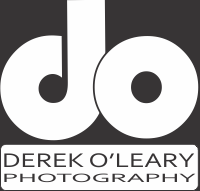Loading More
You are currently viewing photos from your favorites
What are the contact details for Derek if I need help?
Derek - Mobile 0418 348888 email derek@derekoleary.com
I can't see any photos yet I can see the galleries and classes listed but no pictures
a few customers have reported this using older versions of Internet Explorer, especially on Corporate/work machines, try Google Chrome Browser and see if that helps, you may need to try this at home as often work computers are "locked down" and won't let you install software
Do I have to register to view photos from the events?
Yes, you must setup up and register a Login Account to view, browse or purchase any photos, registration is easy, fast and free, you only need to do it the first time you visit the website.
How Do I Order a Montage using the Online System?
1) If you are in thumbnail view (small pictures) click on the icon under the thumbnail on the right that says “Click To Purchase” when you mouse over it. That will enlarge the image.
2) Now on the right side of your screen you will see 3 links “Order Prints and Pricing” “Canvas Prints” and Click To Order Montage Prints” Click on the Link that says “Click To Order Montage Prints” You will then see a lsit of all the Montage Sizes and we Offer
3) Choose the Montage size you would like, then click “More Info/Add To Cart”
4) It will Then show you a box with “Text On Print” Here you can type in any wording you would like written on your montage, such as the event name, date, competitors name and placings etc.
5) Once you have typed in any wording, click on the Button that says “Add To My Shopping Cart” It will Then say “you have selected 0 of X” images depending on the size of montage chosen
6) Next Step is Click on the Button that says “Add To My Package”. It will then say “you have chosen 1 of xx images”
7) Next find the next image you wish to use on your montage
8) Click on “Add to My Package” if in thumbnail View, a green box up the top of the screen will say “You Have Selected 2 of xx Images”
9) Continue adding the images via this method until you have added all the images
10) If you wish to check what images you have chosen click on “View Selected Images”
11) If you get lost, go to the top of the screen and click on “Shopping Cart” you will see your Montage in your shopping cart and from there you can also choose “View Selected Images”
12) Once you are happy with the images chosen, click on the button labelled “Check Out”
13) If you have any special instructions, such as a preferred feature shot in the middle, or a sample you like the look of, you can type it in the “Special Notes Or Comments For This Order” box which comes up before you finalise and “Place This Order
When I try to log in it says my account is blocked or suspended?
People that try to be smart and register with bogus or wrong information will have their accounts blocked. We can also block your IP address which will stop you from registering under any other name or email address. We don't take kindly to the practice, so don't try it. If we spot accounts with bogus info, they will be blocked, and we do trawl the accounts daily. we don't want people on the website that think they need to hide behind an alias, save it for facebook or some other faceless forum
I've had a copyright warning issued against me on facebook?
We periodically trawl facebook for stolen images, there is also software that can locate our images on any website anywhere in the world.
If you STEAL images from this website without purchasing them, including with the watermark on them, you are breaching International copyright law. At minimum we will issue a copyright warning, at worst you will end up in court with a lawsuit, take it seriously or you may end up with an expensive surprise, and ask a lawyer, 99.9% of the time the photographer will win and be awarded all their expenses to fight it.
I can't see all the photos from the event I am looking at?
Recent events are uploaded progressively, including saved folders, so you will find that new photos keep appearing as the upload continues after an event, just keep refreshing your page.
What is a Montage?
A Montage is a selection of several images you choose that we make up into one big single print. This makes it easier and cheaper to frame or mount than purchasing several individual prints and having the picture framer make the montage.
Can I see samples of what a Montage looks like?
Yes you can
Click here to view Montage Samples
Derek - Mobile 0418 348888 email derek@derekoleary.com
I can't see any photos yet I can see the galleries and classes listed but no pictures
a few customers have reported this using older versions of Internet Explorer, especially on Corporate/work machines, try Google Chrome Browser and see if that helps, you may need to try this at home as often work computers are "locked down" and won't let you install software
Do I have to register to view photos from the events?
Yes, you must setup up and register a Login Account to view, browse or purchase any photos, registration is easy, fast and free, you only need to do it the first time you visit the website.
How Do I Order a Montage using the Online System?
1) If you are in thumbnail view (small pictures) click on the icon under the thumbnail on the right that says “Click To Purchase” when you mouse over it. That will enlarge the image.
2) Now on the right side of your screen you will see 3 links “Order Prints and Pricing” “Canvas Prints” and Click To Order Montage Prints” Click on the Link that says “Click To Order Montage Prints” You will then see a lsit of all the Montage Sizes and we Offer
3) Choose the Montage size you would like, then click “More Info/Add To Cart”
4) It will Then show you a box with “Text On Print” Here you can type in any wording you would like written on your montage, such as the event name, date, competitors name and placings etc.
5) Once you have typed in any wording, click on the Button that says “Add To My Shopping Cart” It will Then say “you have selected 0 of X” images depending on the size of montage chosen
6) Next Step is Click on the Button that says “Add To My Package”. It will then say “you have chosen 1 of xx images”
7) Next find the next image you wish to use on your montage
8) Click on “Add to My Package” if in thumbnail View, a green box up the top of the screen will say “You Have Selected 2 of xx Images”
9) Continue adding the images via this method until you have added all the images
10) If you wish to check what images you have chosen click on “View Selected Images”
11) If you get lost, go to the top of the screen and click on “Shopping Cart” you will see your Montage in your shopping cart and from there you can also choose “View Selected Images”
12) Once you are happy with the images chosen, click on the button labelled “Check Out”
13) If you have any special instructions, such as a preferred feature shot in the middle, or a sample you like the look of, you can type it in the “Special Notes Or Comments For This Order” box which comes up before you finalise and “Place This Order
When I try to log in it says my account is blocked or suspended?
People that try to be smart and register with bogus or wrong information will have their accounts blocked. We can also block your IP address which will stop you from registering under any other name or email address. We don't take kindly to the practice, so don't try it. If we spot accounts with bogus info, they will be blocked, and we do trawl the accounts daily. we don't want people on the website that think they need to hide behind an alias, save it for facebook or some other faceless forum
I've had a copyright warning issued against me on facebook?
We periodically trawl facebook for stolen images, there is also software that can locate our images on any website anywhere in the world.
If you STEAL images from this website without purchasing them, including with the watermark on them, you are breaching International copyright law. At minimum we will issue a copyright warning, at worst you will end up in court with a lawsuit, take it seriously or you may end up with an expensive surprise, and ask a lawyer, 99.9% of the time the photographer will win and be awarded all their expenses to fight it.
I can't see all the photos from the event I am looking at?
Recent events are uploaded progressively, including saved folders, so you will find that new photos keep appearing as the upload continues after an event, just keep refreshing your page.
What is a Montage?
A Montage is a selection of several images you choose that we make up into one big single print. This makes it easier and cheaper to frame or mount than purchasing several individual prints and having the picture framer make the montage.
Can I see samples of what a Montage looks like?
Yes you can
Click here to view Montage Samples